Tas Generic Optimisation
A utility for parametric simulations & variable optimisation
TasGenOpt is a utility for performing parametric simulations and for intelligently changing variables to achieve a desirable result. This utility combines GenOpt (Lawrence Berkeley National Laboratory) with a powerful c# scripting interface in order to achieve incredible flexibility and design options.
Optimisation
Sometimes, it’s easy to understand the effect of a variable on your building. Increasing the boiler efficiency results in a reduction in CO2 emissions. Other times, it’s not so clear.
Imagine adding more insulation to your external walls – the U-value will decrease and the heating demand will decrease, but this may have some other effects:
- Increased risk of overheating
- Increased cooling demand
With some variables, there is an optimum value that balances the effects a variable has. One way to find this optimum value is to perform many simulations with different values, but this can be slow and time consuming.
TasGenOpt solves this problem by doing the hard work for you, automatically minimising the number of simulations required to find the optimum value.
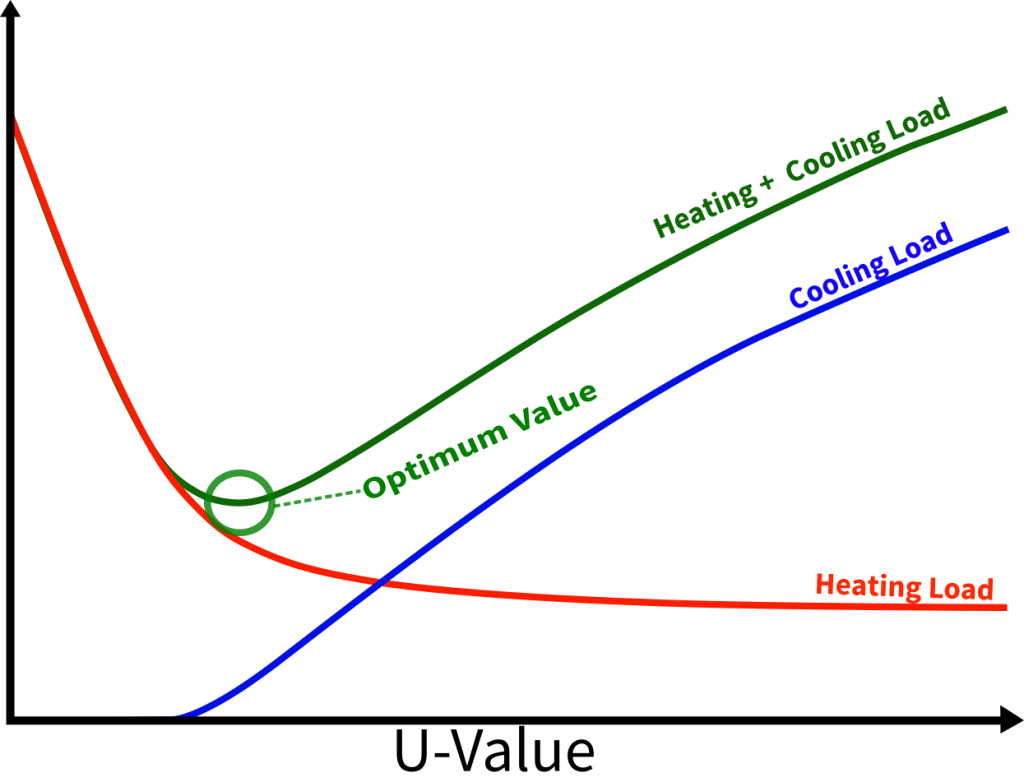
Parametric runs
TasGenOpt also has the option to perform parametric simulations – simply select the parametric option, and the program will dynamically change your input variables in the range you specify and output the results visually.
Multiple Variables
There is no limit to the number of input and output variables using TasGenOpt. This means you can balance everything from the angle of the shades to the aperture dimensions and openable proportion and minimise energy consumption whilst maximising thermal and visual comfort.
Data display & output
In the below example, we’re using TasGenOpt to change the shades for a classroom in order to get the best CBDM result. With CBDM, it’s important to make sure the space isn’t too bright or too dim, so a careful balance of the parameters is needed.
In the below image, TasGenOpt is being used to optimise the CBDM UDIa result by changing the properties of a shade.
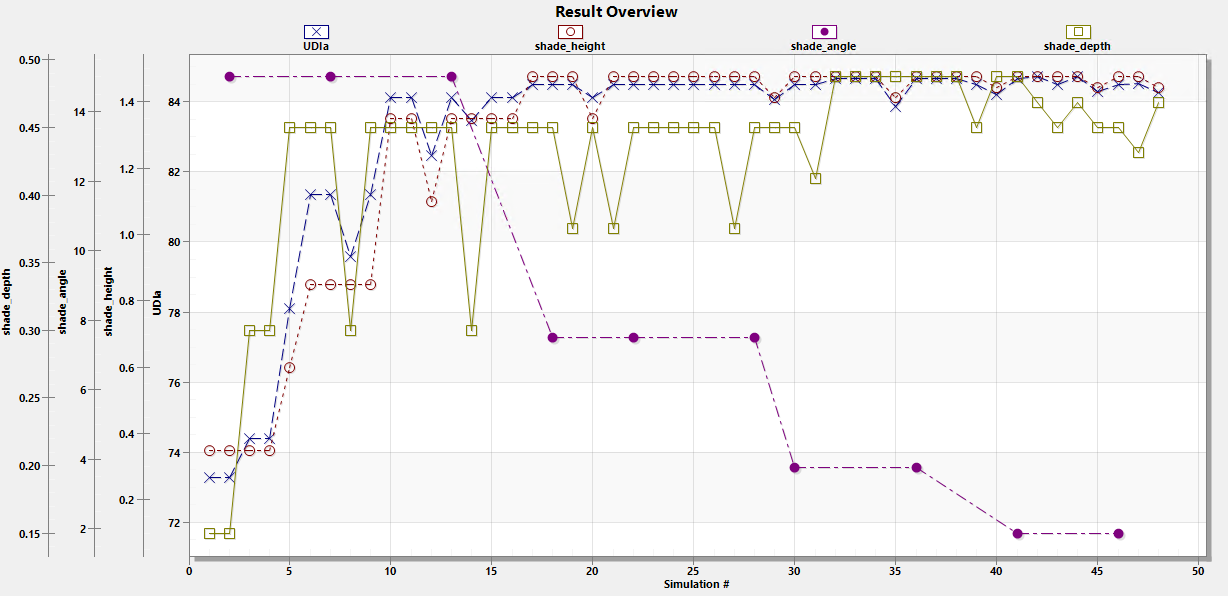
Once TasGenOpt finds the optimum result for the variables we specified, it will notify us. The results of each simulation are automatically exported to a format which can be opened in excel.
Get started quickly
In order to get started quickly, TasGenOpt has a number of useful resources:
- Reusable Script Library
- Example Scripts
- Detailed Documentation
- Skilled Technical Support
Reusable Script Library
TasGenOpt has a library of useful scripts that you can expand and share with others. This can save valuable time on future projects.
Example Scripts
TasGenOpt comes with example scripts demonstrating how to perform common tasks, and each has detailed comments explaining what the script does and how it works
Detailed Documentation
Not only does the TasGenOpt documentation explain how the software works, it also includes a series of detailed ‘walk through’ examples that will introduce you to the basic concepts and lead you to solve your first optimisation problem.
Skilled Technical Support
Our entire support team works very closely with our software developers and as a result, will be able to provide the very best advice for writing optimisation scripts.
