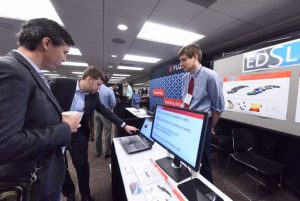In 2017, CIBSE released a new technical memorandum, TM59, which provides a method of assessing overheating in homes. While other overheating criteria exist, i.e. TM52 for non-domestic buildings, TM59 differs from the rest by requiring more work from the assessor to complete the assessment. To help speed up the process of carrying out a TM59 assessment, Tas has introduced a TM59 wizard in V9.4.2.
The first feature of the TM59 wizard is the ability to create the internal conditions for a TM59 assessment. The TM59 guide dictates the internal gains to be used during the assessment for most room types. Due to this, the wizard allows you to assign the gains to the spaces by setting the room type.
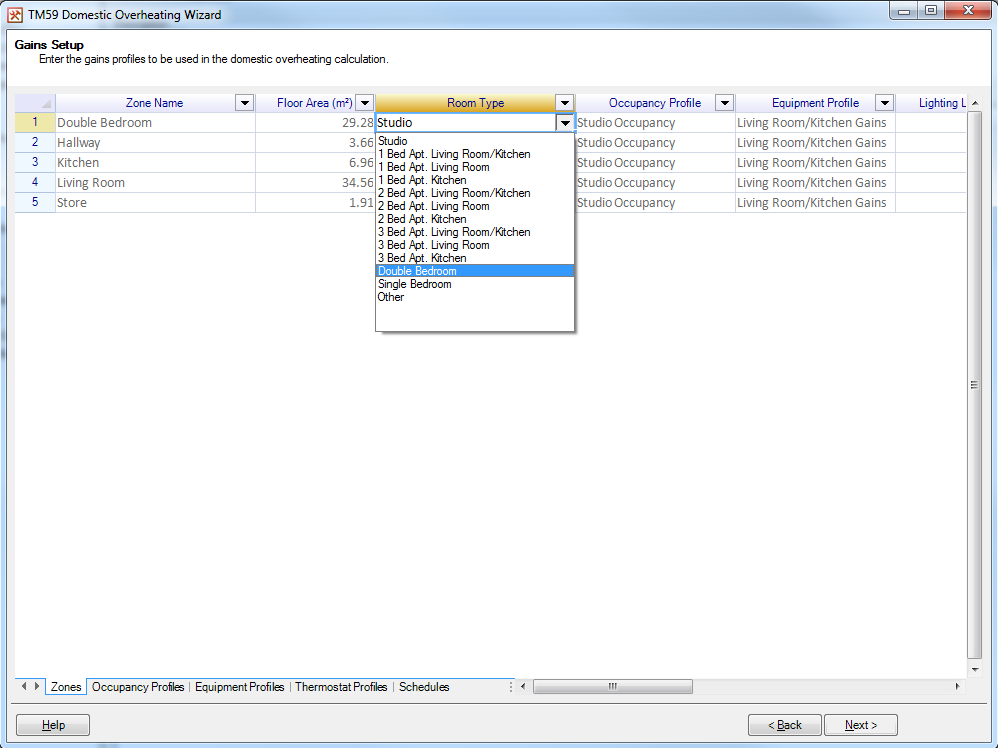 For most assessments, the gains specified in the TM59 guide must be used, but there are cases when some freedom is allowed and the wizard supports this via custom values.
The second feature of the TM59 Wizard is the ability to make multiple scenarios and run them simultaneously. This is useful as while the minimum that needs to be done to pass a TM59 assessment is to pass all criteria while using a CIBSE DSY1 2020, high emissions, 50% percentile scenario weather file; TM59 strongly recommends the assessments to be run with multiple different future weather files, however these assessments do not need to pass. To help aid the creation and simulation of multiple different scenarios, the wizard allows the creation of multiple scenarios using different weather data, or with any blinds included in the model removed. Not only are these scenarios created by the wizard, they will also be simulated automatically by the wizard after creation.
For most assessments, the gains specified in the TM59 guide must be used, but there are cases when some freedom is allowed and the wizard supports this via custom values.
The second feature of the TM59 Wizard is the ability to make multiple scenarios and run them simultaneously. This is useful as while the minimum that needs to be done to pass a TM59 assessment is to pass all criteria while using a CIBSE DSY1 2020, high emissions, 50% percentile scenario weather file; TM59 strongly recommends the assessments to be run with multiple different future weather files, however these assessments do not need to pass. To help aid the creation and simulation of multiple different scenarios, the wizard allows the creation of multiple scenarios using different weather data, or with any blinds included in the model removed. Not only are these scenarios created by the wizard, they will also be simulated automatically by the wizard after creation.
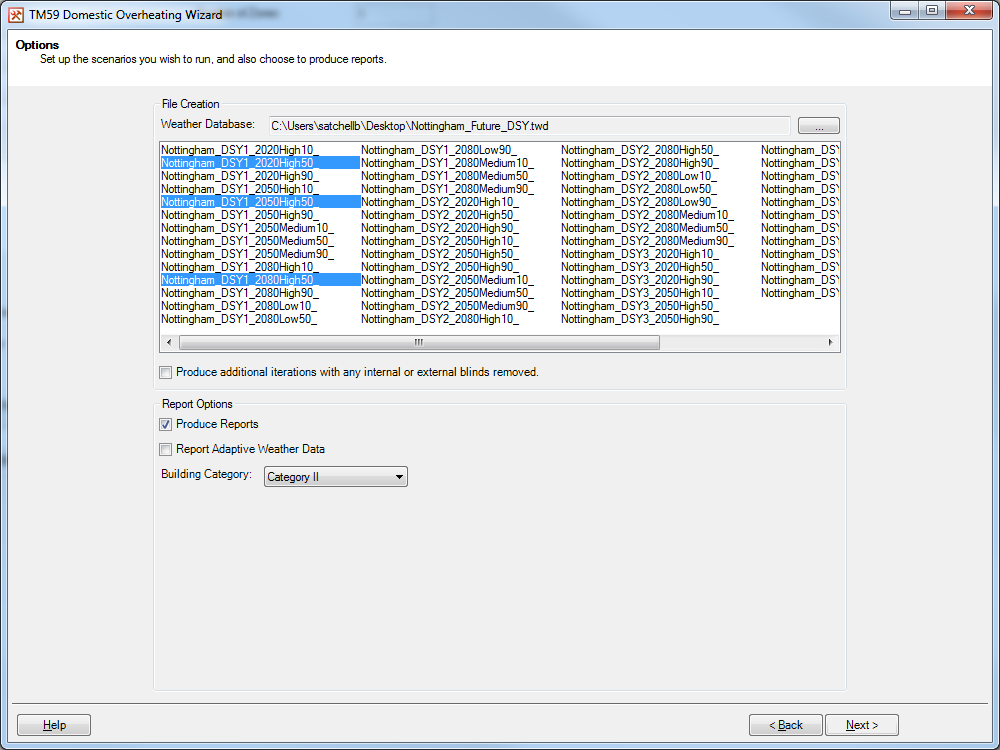 The final feature of the TM59 Wizard is the ability to produce reports for each simulated scenario, detailing if they pass or fail. For TM59, the compliance criteria differs if the home is predominantly naturally ventilated or mechanically ventilated. If the home is naturally ventilated, it will need to pass both of the following criteria:
The final feature of the TM59 Wizard is the ability to produce reports for each simulated scenario, detailing if they pass or fail. For TM59, the compliance criteria differs if the home is predominantly naturally ventilated or mechanically ventilated. If the home is naturally ventilated, it will need to pass both of the following criteria:
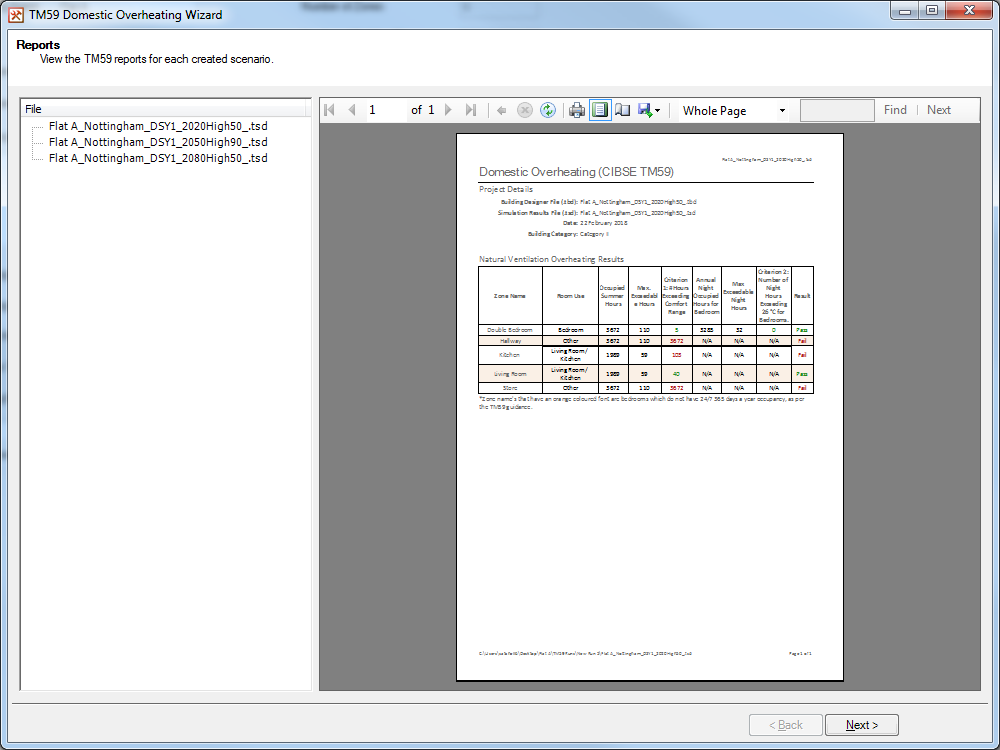 If you are interested, more information about TM59 including how to purchase the guide can be found here.
If you are interested, more information about TM59 including how to purchase the guide can be found here.
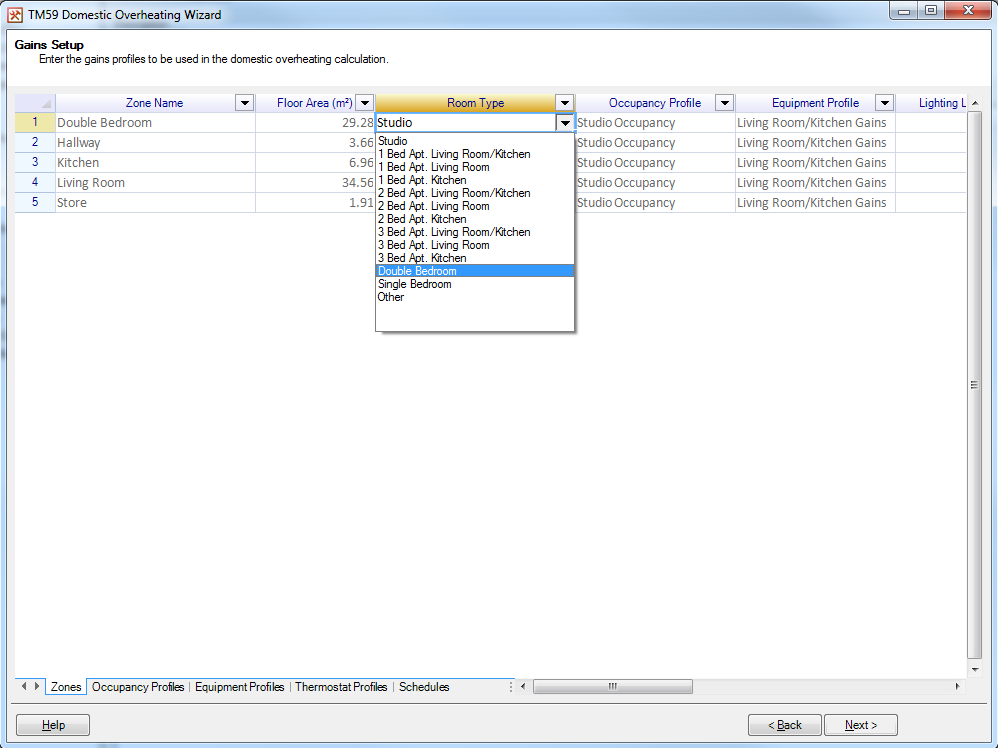
A Screenshot of the Gains Setup page, showing the Room Type being set for a double bedroom.
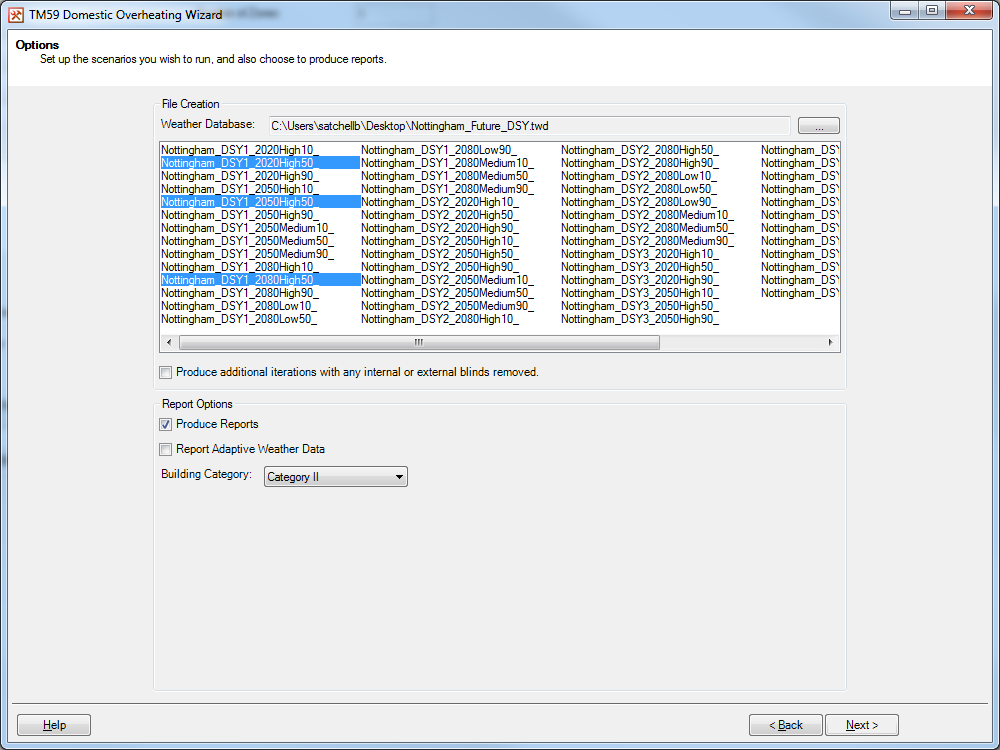
A screenshot of the Options page, where multiple weather files selected.
- For Living Rooms, Kitchens and Bedrooms – These spaces must meet Criterion 1 of TM52, i.e. the number of hours where ΔT is greater than or equal to 1K during the summer period cannot be more than 3% of the summer occupied hours.
- For Bedrooms only – The operative temperature cannot exceed 26 °C between the hours of 10pm and 7am for no more than 32 hours.
- Occupied rooms should not exceed an operative temperature of 26 °C for no more than 3% of the annual occupied hours.
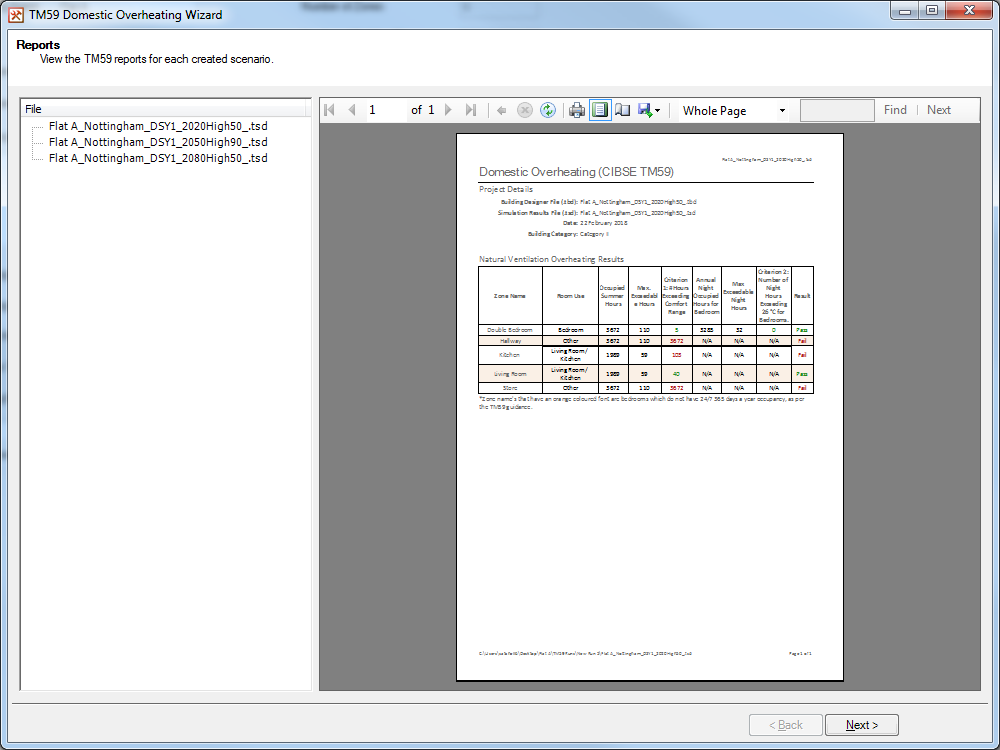
A screenshot of the Reports page, showing the report produced by the wizard.
Update (June 2022)
The TM59 wizard has been updated in Tas to assist with demonstrating complaince with Approved Document O. There is a new aperture function available in the software which allows you to easily setup windows that stay open all night if the internal temperature exceeds 23°C at 11pm.
For more details, please see the TM59 documentation.