EDSL Tas can both import and export EnergyPlus IDF files.
EnergyPlus IDF files generally contain good quality data and a comprehensive set of inputs, making IDF import a reliable and convenient way to get data into EDSL Tas quickly.
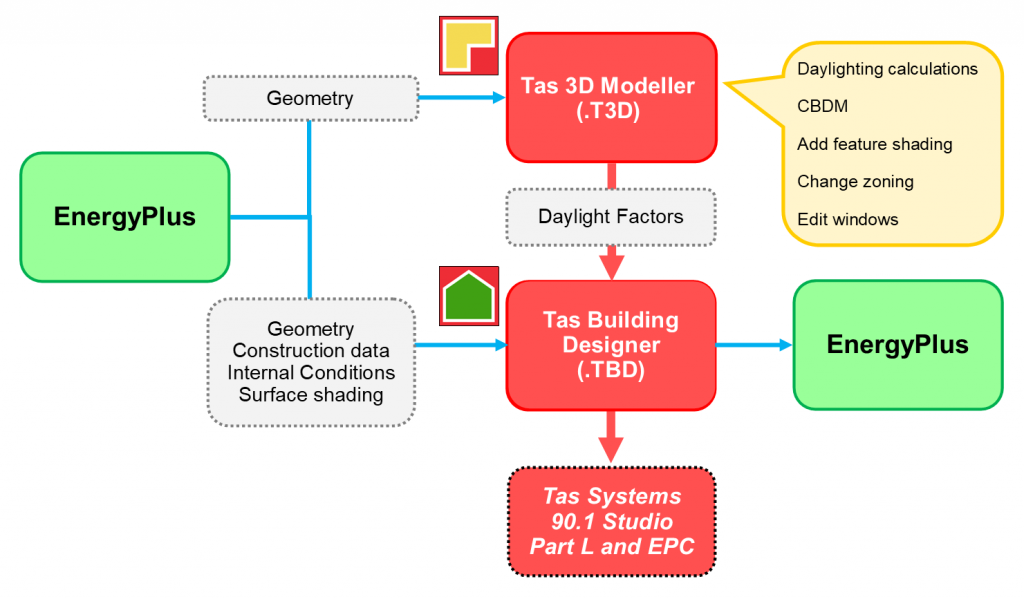
IDF import to Tas3D:
Create a new Tas 3D model from an IDF file. In Tas3D you can create feature shading systems and edit windows. The file can be used for daylighting calculations and Climate Based Daylighting Modelling using Tas3D’s built-in daylighting engine.
IDF import to TBD:
Create a new, ready-to-simulate model from an IDF file. Geometry, room assignments, opaque and glazed constructions, gains, thermostats, and humidistats are all imported. Surface shading can optionally be imported.
IDF import to Tas3D and TBD:
Combines all the advantages of the import types mentioned above, simultaneously creating new Tas3D and TBD files. Enables the user to, e.g., import the IDF and immediately carry out daylighting calculations on the geometry, then export to TBD and find all the construction and internal condition data already assigned and the TBD ready to simulate or to import into a Tas Studio.
IDF export from TBD:
Any TBD that is ready to simulate can be used to create an IDF file which is ready to simulate in EnergyPlus (for room loads only).
The IDF Import and IDF Export features make it easy for current EnergyPlus users to get started with EDSL Tas.
